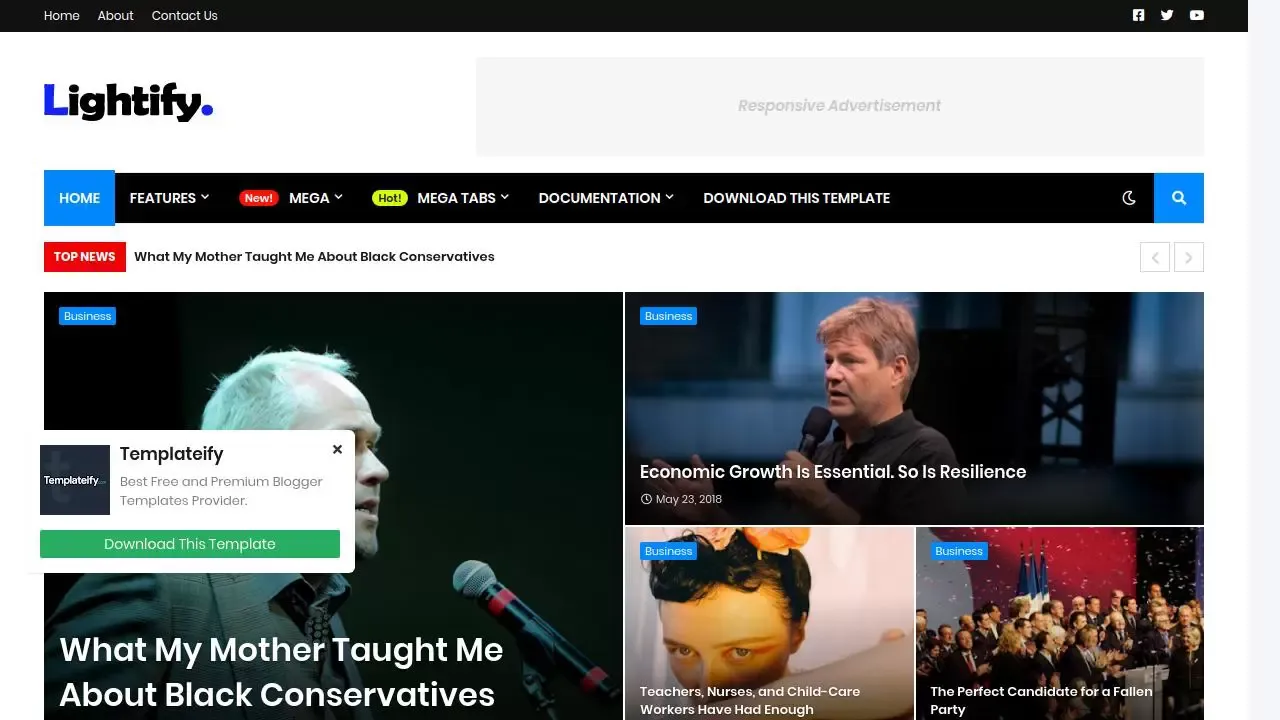The Lightify Blogger Template is a versatile and modern theme designed specifically for bloggers on the Blogger platform. With its sleek and responsive design, customizable features, and user-friendly interface, Lightify offers bloggers an attractive and functional template to showcase their content. In this article, we will explore the key features and customization options offered by Lightify, provide a comprehensive installation and setup guide, discuss the template's layout and design elements, and delve into optimizing SEO and performance. Additionally, we will explore the various widgets and plugins available with Lightify, troubleshoot common issues, and provide some final thoughts on the template. Whether you are a beginner or an experienced blogger, the Lightify Blogger Template can elevate your blogging experience and enhance the visual appeal of your blog.
1. Introduction to the Lightify Blogger Template
1.1 What is the Lightify Blogger Template?
The Lightify Blogger Template is a modern and stylish template designed specifically for bloggers on the Blogger platform. It offers a sleek and clean look that enhances the overall visual appeal of your blog. With its user-friendly features and customization options, Lightify allows you to effortlessly create a professional-looking blog without the need for any coding skills.1.2 Benefits of Using Lightify
Using the Lightify Blogger Template comes with a range of benefits that can elevate your blogging experience. Firstly, its responsive design ensures that your blog will look great on any device, be it a smartphone, tablet, or desktop computer. This means that your readers can easily access and enjoy your content no matter where they are. Additionally, Lightify offers a variety of customization options, including typography and font choices, color schemes, and theme settings. This allows you to tailor the template to suit your personal style and brand, ensuring that your blog reflects your unique personality and vision. Furthermore, Lightify is designed with user experience in mind, offering an intuitive navigation menu and easily accessible widget areas. This makes it simple for your readers to navigate through your blog and find the content they are looking for. Overall, the Lightify Blogger Template is a fantastic choice for bloggers who want a visually appealing and easy-to-use template that will captivate their audience.2. Key Features and Customization Options
2.1 Responsive Design and Layout
The Lightify template features a responsive design and layout, meaning that your blog will adapt and look great on any screen size. Whether your readers are using a smartphone, tablet, or desktop computer, they will have a seamless browsing experience without any distortion or loss of functionality.2.2 Typography and Font Options
Lightify offers a wide range of typography and font options, allowing you to choose the perfect style that matches your blog's tone and aesthetics. Whether you prefer a classic serif font or a modern sans-serif, Lightify has got you covered.2.3 Color Schemes and Theme Customization
With Lightify, you have the freedom to customize your blog's color scheme and overall theme to create a unique and cohesive look. From bold and vibrant colors to subtle and muted tones, you can experiment and find the perfect combination that reflects your personal style.3. Installation and Setup Guide
3.1 Downloading the Lightify Template
To get started with Lightify, you'll need to download the template file. You can find the Lightify template on various websites that offer Blogger templates. Once you've found a reliable source, simply download the template file to your computer.3.2 Installing Lightify on Blogger
To install Lightify on your Blogger platform, log in to your Blogger account and navigate to the "Theme" section. Click on "Backup/Restore" and then choose the downloaded Lightify template file from your computer. Once the upload is complete, you'll see a preview of the template. Click "Apply to Blog" to activate Lightify as your blog's new template.3.3 Configuring Basic Settings
After installing Lightify, it's important to configure some basic settings to ensure your blog functions smoothly. Customizing your blog's title, description, and logo can be done in the "Layout" section of your Blogger dashboard. You can also explore the various settings and options available in Lightify to personalize your blog further.4. Exploring the Template's Layout and Design Elements
4.1 Header and Navigation Menu
The Lightify template features a sleek and visually appealing header that allows you to showcase your blog's name or logo. The navigation menu is easily accessible, allowing your readers to navigate through different pages and categories effortlessly.4.2 Homepage Layout and Featured Sections
Lightify offers a customizable homepage layout with various options for featured sections. You can choose to showcase your latest blog posts, popular articles, or specific categories that you want to highlight. This helps to engage your readers and direct them to the most relevant and interesting content.4.3 Sidebar and Widget Areas
Lightify provides multiple widget areas where you can add various elements to your blog's sidebar. This includes displaying widgets for popular posts, social media links, search bar, and more. The widget areas are designed to be easy to use, allowing you to customize and organize your blog's sidebar to suit your needs. Overall, the Lightify Blogger Template offers a visually appealing design, easy customization options, and a user-friendly layout that can enhance your blogging experience and captivate your audience. With its modern and stylish features, Lightify is a fantastic choice for bloggers looking to create a professional and engaging blog.5. Optimizing SEO and Performance with Lightify
5.1 Understanding SEO Best Practices
When it comes to optimizing your website for search engines, it's essential to understand the best practices. With Lightify Blogger Template, you have a solid foundation to implement these practices effectively. From using relevant keywords to creating high-quality content, this section will guide you through the world of SEO.5.2 Customizing Meta Tags and Descriptions
Meta tags and descriptions play a crucial role in improving your website's visibility on search engine result pages. Lightify makes it super easy to customize these elements, allowing you to create compelling snippets that entice users to click on your links. Get ready to take advantage of this feature and make your website stand out from the crowd.5.3 Optimizing Site Speed and Performance
Site speed and performance are significant factors that impact user experience and search engine rankings. With Lightify, you're in luck! This template is designed to perform optimally, but there are still some tricks you can use to further improve its speed and performance. We'll walk you through these tips and help you make your website lightning fast.6. Harnessing the Power of Lightify's Widgets and Plugins
6.1 Popular Widgets and their Configurations
Widgets are like the cherry on top of a delicious sundae. They add functionality and flair to your website, making it more engaging for your audience. Lightify comes with an array of popular widgets that you can easily configure to suit your needs. In this section, we'll explore some of the most useful widgets and show you how to make the most of them.6.2 Recommended Plugins for Enhanced Functionality
While Lightify already offers a fantastic set of features, plugins can take your website to the next level. Whether you want to integrate e-commerce functionality or add a contact form, plugins can help you achieve your goals. We'll recommend some top-notch plugins that are compatible with Lightify and explain how you can leverage them effectively.6.3 Integrating Social Media and Sharing Tools
In today's digital age, social media presence is crucial for any website. Lightify makes it a breeze to integrate social media platforms and sharing tools, enabling your content to reach a wider audience. From social media icons to social sharing buttons, we'll show you how to seamlessly integrate these tools and boost your website's social engagement.7. Troubleshooting Common Issues and FAQs
7.1 Common Issues and Error Messages
No matter how well-designed a template is, occasionally, you may run into issues or encounter error messages. In this section, we'll address some common Lightify-related problems and error messages that users face. Don't worry, we've got your back! We'll provide troubleshooting tips and solutions to help you resolve these issues quickly.7.2 Troubleshooting Tips and Solutions
When the going gets tough, the tough get troubleshooting! In this section, we'll equip you with valuable tips and solutions to tackle various technical glitches that may arise while using Lightify Blogger Template. From CSS tweaks to plugin conflicts, we'll guide you through the troubleshooting process and help you get your website back on track.7.3 Frequently Asked Questions about Lightify
Curious minds have questions, and we're here to answer them! In this section, we'll address some of the most frequently asked questions about Lightify Blogger Template. From installation queries to customization concerns, we've got you covered. So, sit back, relax, and let's unravel the mysteries of Lightify together.8. Conclusion and Final Thoughts on Lightify Blogger Template
In this final section, we'll wrap up our journey with Lightify Blogger Template. We'll summarize the key points discussed throughout the article and offer our final thoughts on this fantastic template. Lightify provides an excellent platform for bloggers to showcase their content with style and efficiency. So, get ready to take your blogging game to the next level with Lightify!8. Conclusion and Final Thoughts on Lightify Blogger Template
In conclusion, the Lightify Blogger Template offers an array of impressive features and customization options that can enhance the overall look and functionality of your blog. With its responsive design, intuitive interface, and SEO optimization capabilities, Lightify provides a seamless user experience for both bloggers and readers. Whether you are a fashion blogger, a food enthusiast, or a travel writer, Lightify can help you create a visually appealing and engaging blog. With its extensive widget and plugin options, you can further personalize your blog and add interactive elements to captivate your audience. Embrace the power of Lightify and take your blogging journey to new heights.7. FAQ - Frequently Asked Questions
7.1 Can I use the Lightify Blogger Template on platforms other than Blogger?
No, the Lightify Blogger Template is specifically designed to work exclusively with the Blogger platform. It may not be compatible with other blogging platforms or content management systems.
7.2 Can I customize the colors and fonts of the Lightify Template?
Yes, the Lightify Blogger Template offers a range of customization options, including the ability to customize colors and fonts. You can easily modify the colors and choose from a variety of font options to match your blog's branding and style.
7.3 Is Lightify SEO-friendly?
Yes, the Lightify Blogger Template is built with SEO best practices in mind. It offers features such as customizable meta tags and descriptions, clean code structure, and fast loading speed to help optimize your blog's visibility in search engines.
7.4 Can I integrate social media buttons with Lightify?
Absolutely! Lightify provides seamless integration with popular social media platforms. You can easily add social media buttons to your blog, allowing your readers to share your content and follow you on various social media channels.